- Copy old server data then paste to new server
- Make new database user
- Create database & tie database user
- Add system user
- Then add web applications tie system user with web applications
- set ssl choose HSTS & Server Side Redirection for Http to Https Redirection
- after that can set git for auto deploy code from repo
- must add deployment key
- Update database
Add .env file for Ci 3
- run script (at terminal) : composer require vlucas/phpdotenv
- add .env.example file
- update config/config.php
- update config/database.php
- update index.php
Set database time zone
- select now(); To select time
- SET time_zone=’+08:00′; set gmt time zone
How to check payment status at billplz & toyyibpay
- For Billplz
- link to check status https://www.billplz.com/bills/{bill id }
- If link already expired u can put organization email or phone
- For Toyyibpay
- https://toyyibpay.com/{bill id }
- If status not paid will appear choose bank
- To generate receipt
- run script online/pay_status/pg_payments id
- run script online/pay_status/pg_payments id
Set up Gitlab project at new mac
- Download home brew at https://brew.sh/
- Generate ssh follow at this link https://blog.azwan.net/?s=ssh
- Download Mamp at this link https://www.mamp.info/en/windows/
- Download Sequel pro at this link https://www.sequelpro.com/
- Clone project from gitlab. First copy link project using ssh link at gitlab. Then paste this command with link project : git clone {repository link }
- To reset root password for localhost follow this link https://www.tech-otaku.com/local-server/resetting-mamp-mysql-root-user-password/
Crud Codeigniter 3
Set Up Codeigniter 3
- Set up database
- Go to folder config
- Go to file database.php
- Set password to root
- Set database name

- Set up config/autoload.php
- Go to config folder
- Go to autoload file
- Set autoload for libraries
- Then set autoload for helper
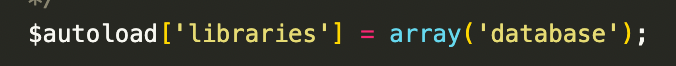
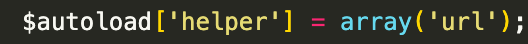
- Remove index.php
- In the project folder add .htaccess file
- Then add code like example at file .htaccess
- Then go to config folder & go to config.php
- Remove index.php at config index page
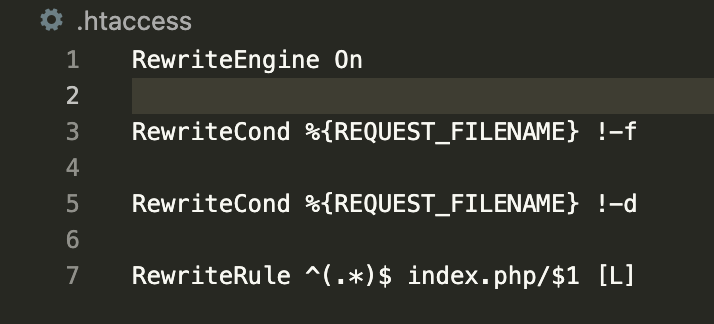
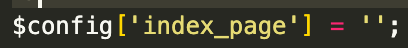
- Set base url
- Go to config folder
- Then go to config.php file
- Set url for base url
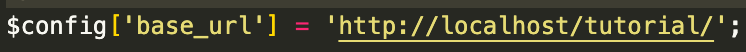
- Add models file
- Go to applications
- Then go to models and add model file
- Can add function get list for query all data in the table
- Then add function get for query one row data in the table get data by id
- Add function insert for insert data in the table
- Add function update for update data in the table
- Add function delete for delete data in the table
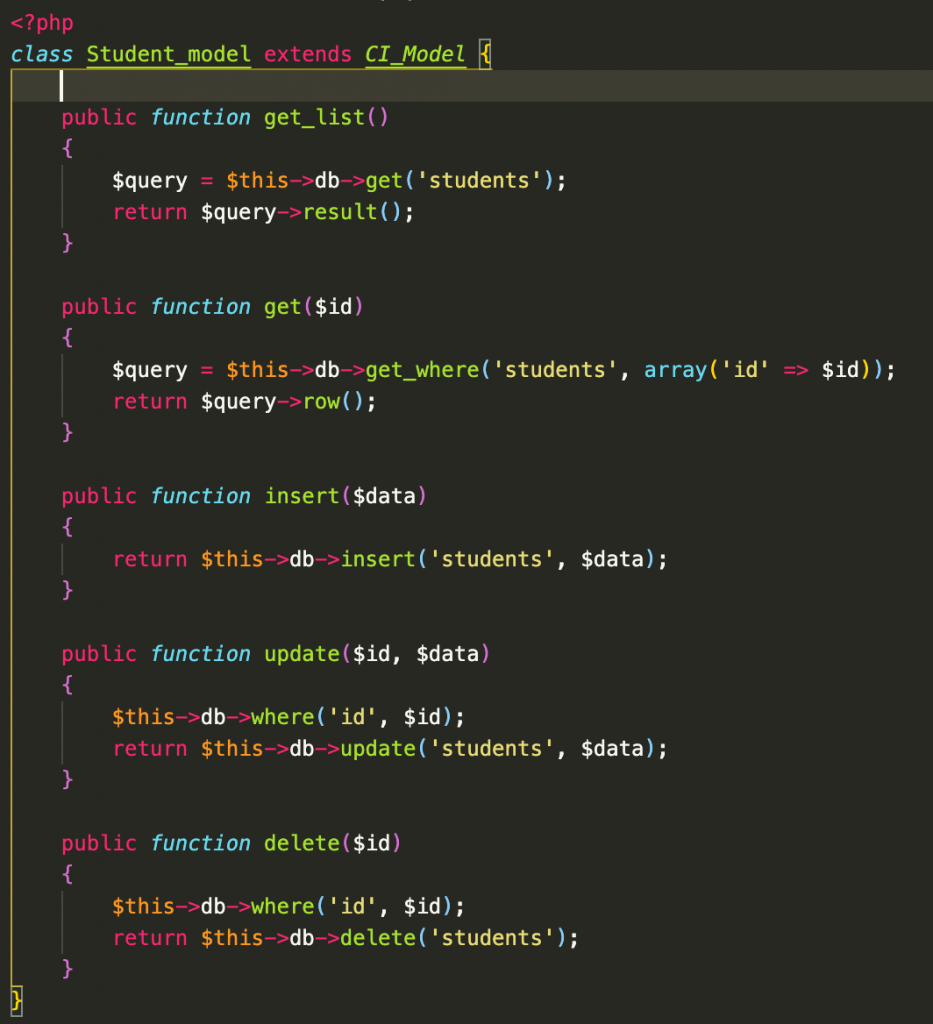
- Add controller
- Go to applications
- Then, go to controllers and add controller file
- Can load model u already added
- After that, add function listing for list all data from database
- Besides, add function add for display form for user
- Then, add function add_process for insert data in database after user fill the input
- Then add function update for user update data in database get data by id for value input in form
- Add function update_process for update data in database
- Add function delete for user delete data in database
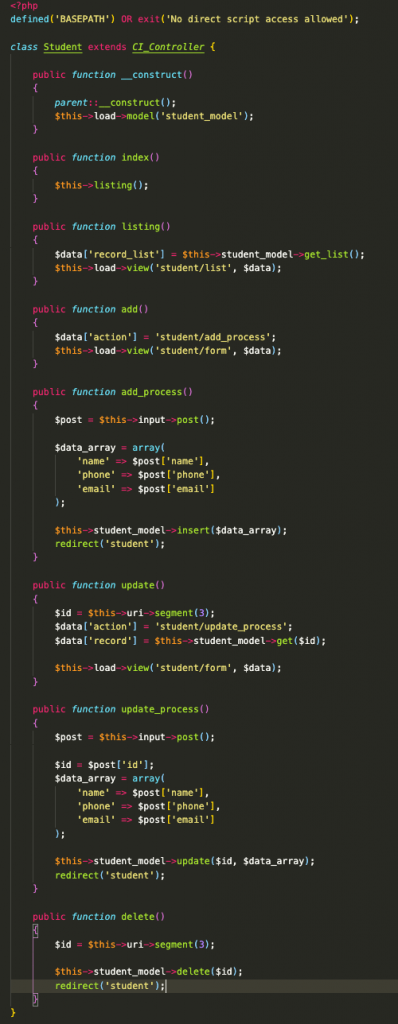
- Add view
- Add view for list & form
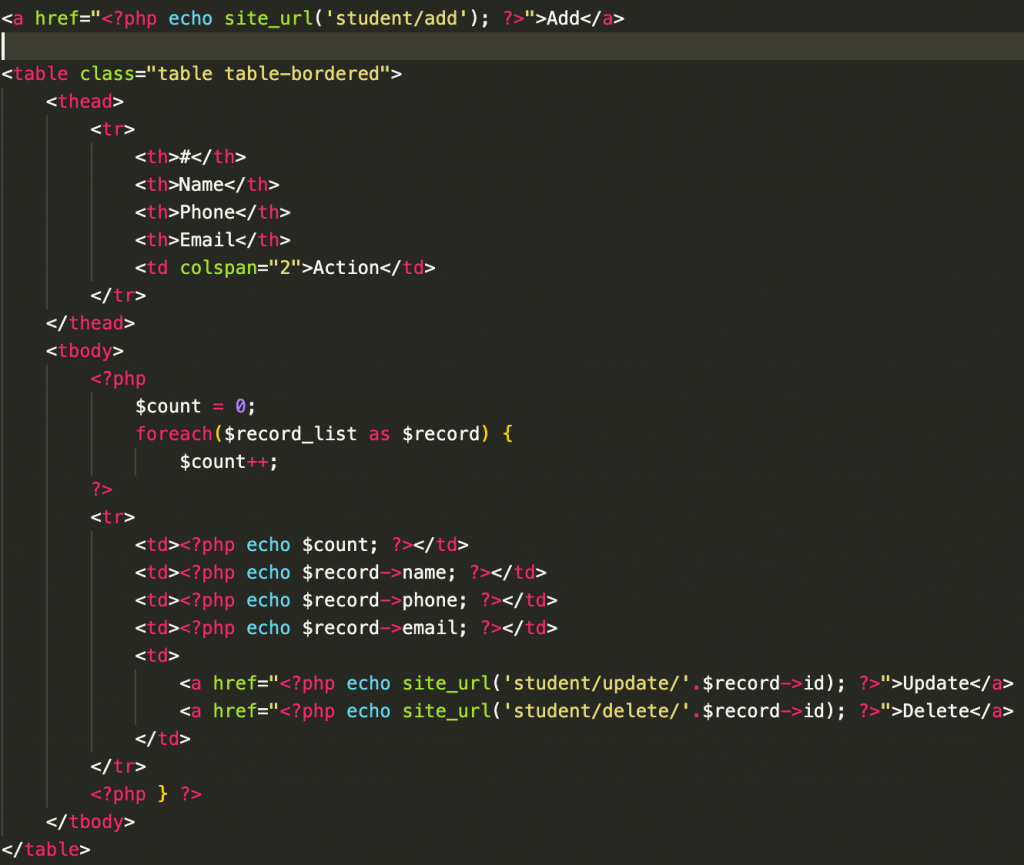
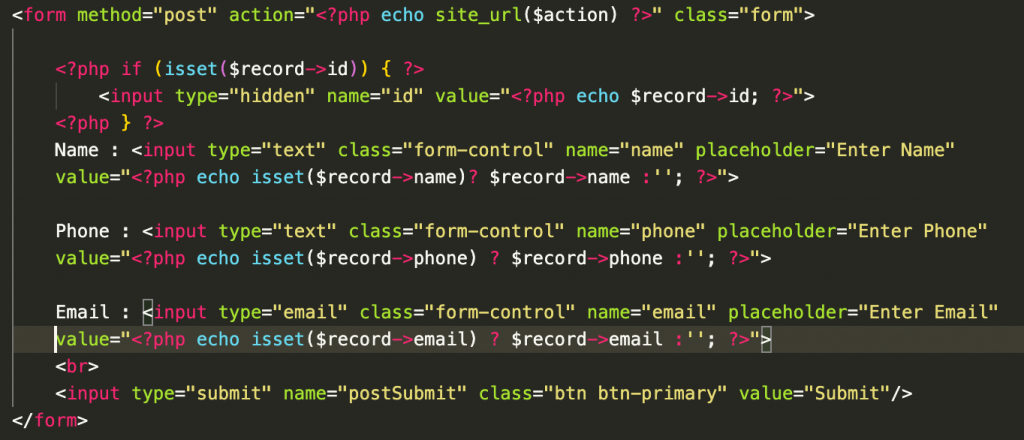
MVC
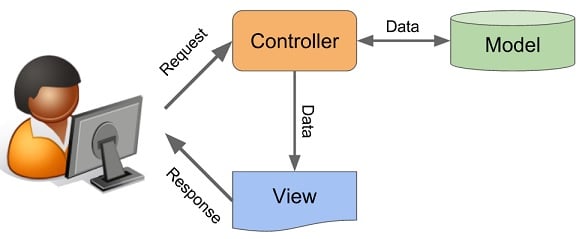
Model – View – Controller (MVC)
Model
- Menerima permintaan data daripada controller.
- Menghasilkan query seperti permintaan yang diminta.
- Menghantar data kepada controller.
View
- Menghasilkan user interface.
- Berinteraksi bersama user.
- Memberikan data kepada user.
Controller
- Menjadi perantaraan kepada view dan juga model.
- Meminta data kepada model.
- Menghantar data kepada view.
- Kebanyakkan logik akan berada didalam controller.
My First Week Internship at ADS Web Services
1. Free Code Camp

Free Code Camp is a site that teaches me about the basics of code. Besides, Free Code Camp has a wide range of exercises capable of sharing my coding knowledge.
2. Html in Free code camp

In the Free code camp I can learn more about Html. Next I can learn various functions in Html e.g. function delete, upload picture, and others.
3. Css in Free Code Camp

There is also learning about Css in the Free Code Camp. A lot of what I can do with this Css exercise is basic css, about font size changes, and so on.
4. Javascript in Free Code Camp

JavaScript is the Programming Language for the Web. In the Free code camp there is a principle for JavaScript. At first I was very weak on JavaScript with the free code camp was able to help me.
5.Php exercise in w3school.

W3schools is a web developers app, with tutorials and references which will help me to learn languages PHP. Next, I can do exercises and quiz about PHP while learning. This can help me in increasing my knowledge in PHP.
