Set Up Codeigniter 3
- Set up database
- Go to folder config
- Go to file database.php
- Set password to root
- Set database name

- Set up config/autoload.php
- Go to config folder
- Go to autoload file
- Set autoload for libraries
- Then set autoload for helper
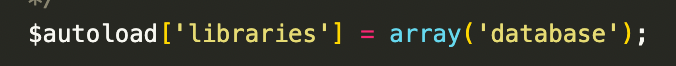
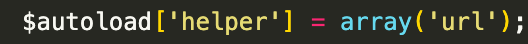
- Remove index.php
- In the project folder add .htaccess file
- Then add code like example at file .htaccess
- Then go to config folder & go to config.php
- Remove index.php at config index page
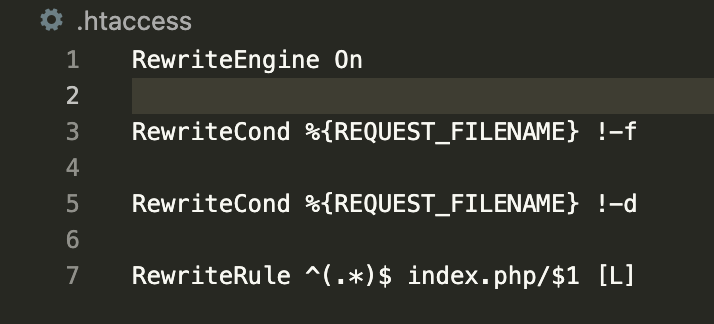
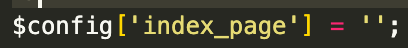
- Set base url
- Go to config folder
- Then go to config.php file
- Set url for base url
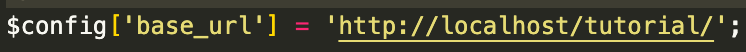
- Add models file
- Go to applications
- Then go to models and add model file
- Can add function get list for query all data in the table
- Then add function get for query one row data in the table get data by id
- Add function insert for insert data in the table
- Add function update for update data in the table
- Add function delete for delete data in the table
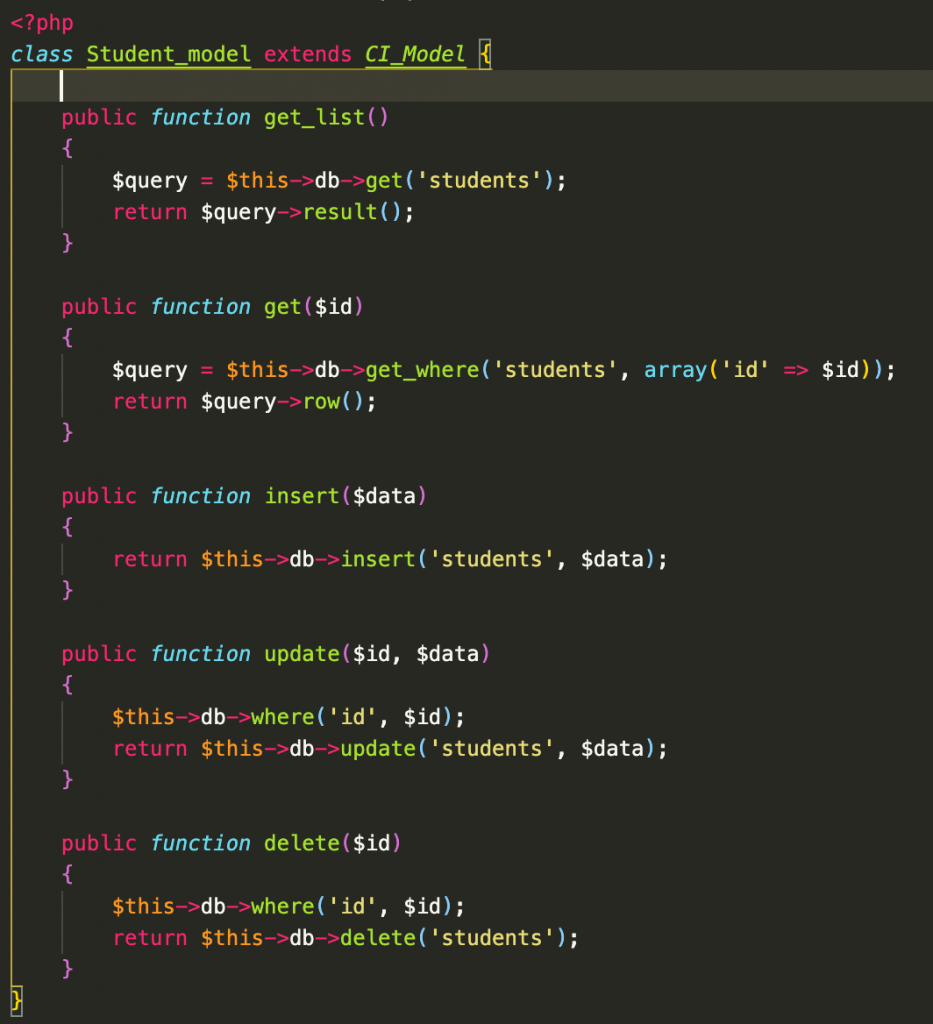
- Add controller
- Go to applications
- Then, go to controllers and add controller file
- Can load model u already added
- After that, add function listing for list all data from database
- Besides, add function add for display form for user
- Then, add function add_process for insert data in database after user fill the input
- Then add function update for user update data in database get data by id for value input in form
- Add function update_process for update data in database
- Add function delete for user delete data in database
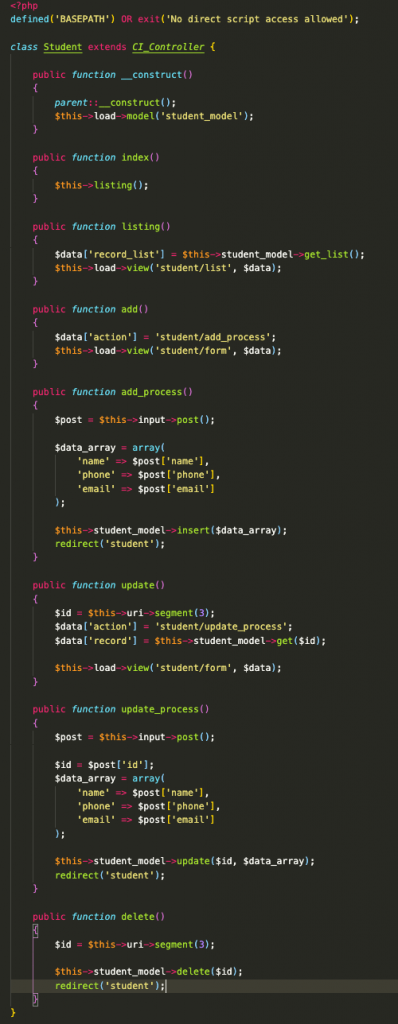
- Add view
- Add view for list & form
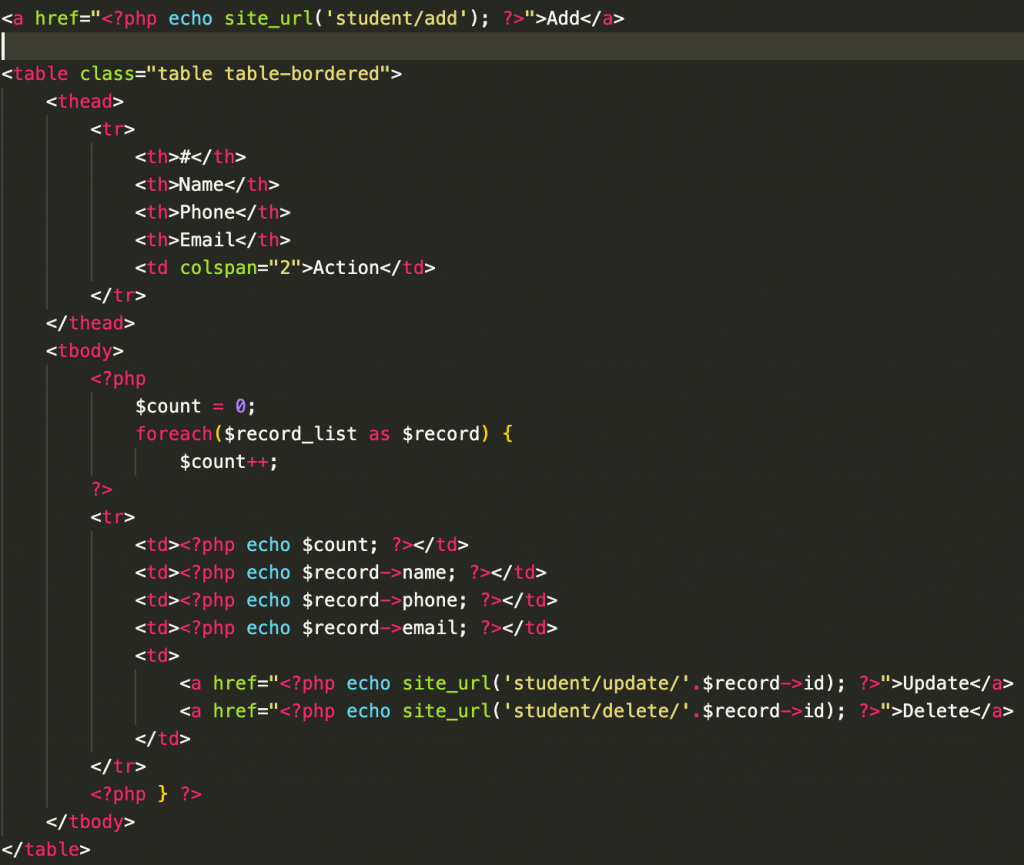
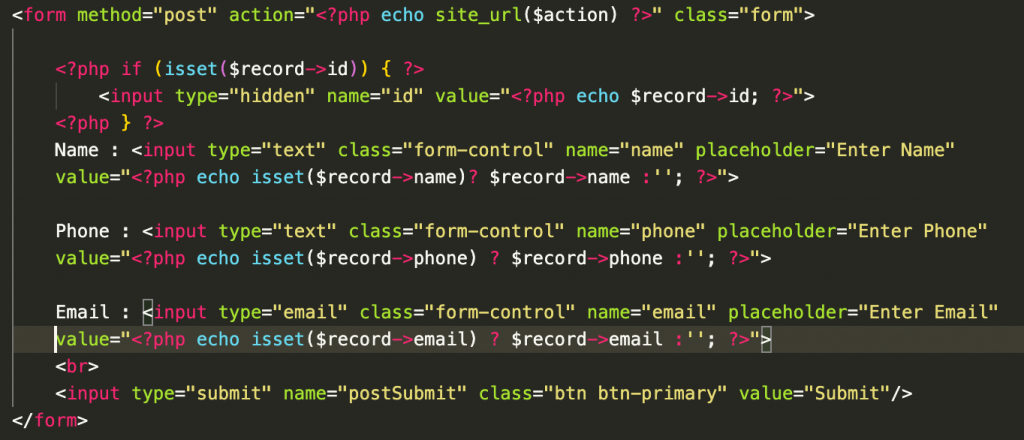

It that was necessary for me. I Thank you for the help in this question.